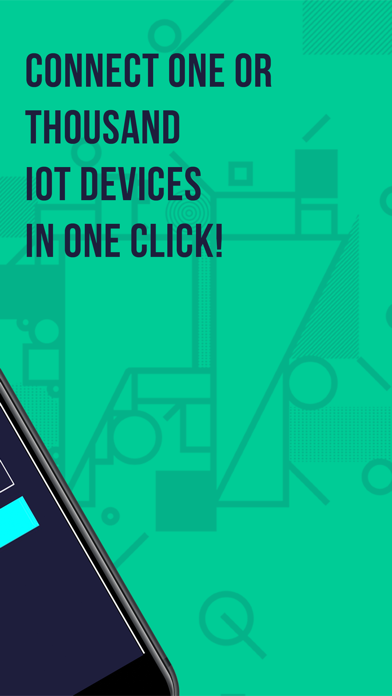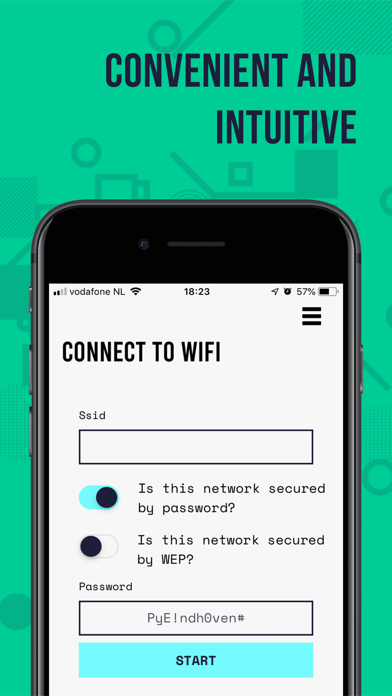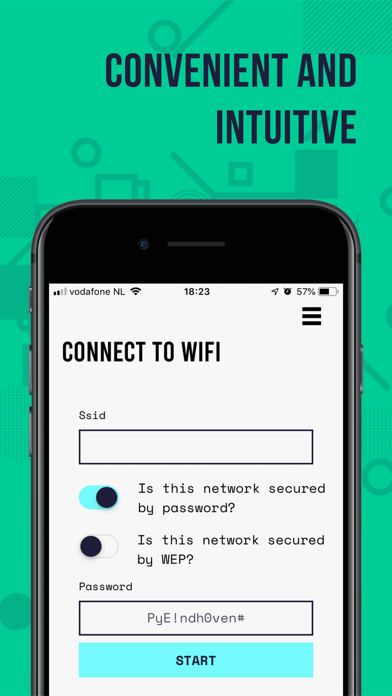Pybytes iOS app will allow you to quickly provision any number of Pycom devices effortlessly to Pybytes.
--Take into consideration--
If you are using iOS 12, turn off your Wi-Fi completely on your iPhone.
Only use a Wi-Fi network with 2.4GHz as Pycom devices cannot connect to a 5GHz network.
Your device might be provisioned faster if you move your device closer to your Wi-Fi router.
Make sure your devices are powered on and running firmware 1.20.1 or newer.
You cannot provision the same devices on the different Pybytes account unless you erased them completely and flashed the latest firmware again with FW updater tool.
If there is a spinning wheel on your screen, that means that your device is being provisioned. If it has disappeared, then press the START button again.
Please take into account that we are developing a new feature and therefore some niggles can occur. (Please bear with us!) If any issues occur whilst you are using Pybytes iOS, then drop us a line at [email protected].